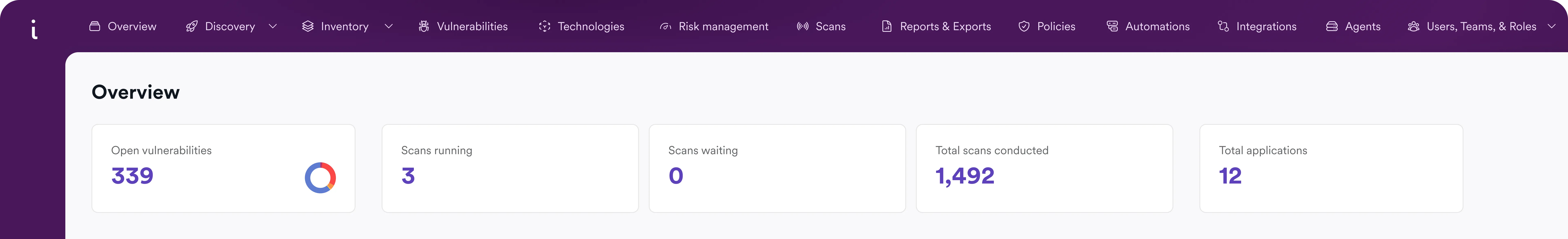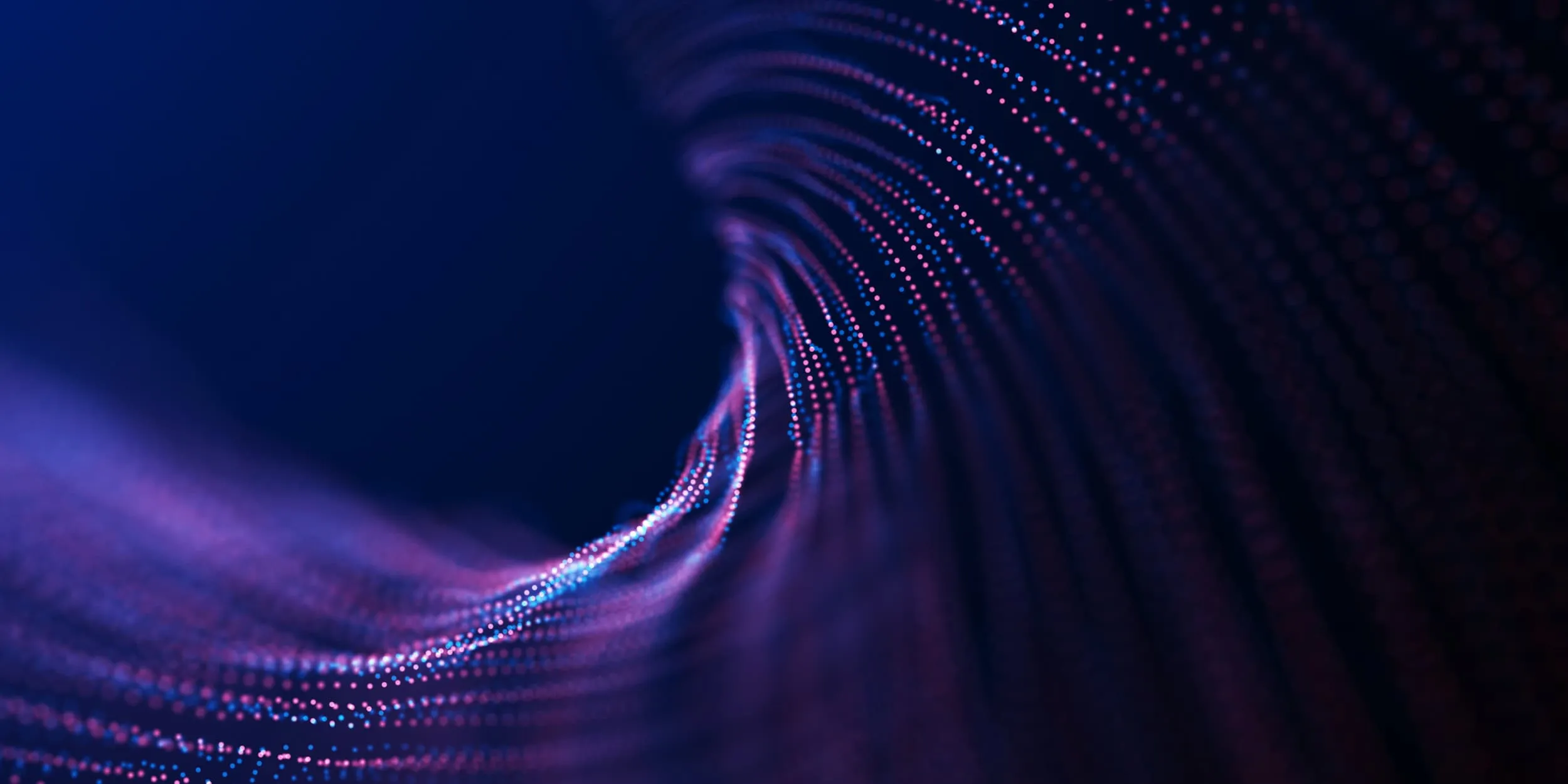JBoss Web Console JMX Invoker
In the default configuration, after JBoss is installed, the web console is available at http://localhost:8080/web-console. The Web console can be used to display the JNDI tree, dump the list of threads, redeploy an application or even shutdown the application server. By default, the console is not secured and can be used by remote attackers. Check References for detailed information.
The Web Console includes a JMX Invoker that is normally residing at the URL http://localhost:8080/web-console/Invoker.
This Invoker is a fully-edged JMX Invoker and not limited to the functionality provided by the Web Console. Remote access to this Invoker is not restricted by default so that attackers can use it to send arbitrary JMX commands to the JBoss AS.
Restrict access to JBoss Web Console.

Vulnerability Index
You can search and find all vulnerabilities
Select Category
Select Vulnerability
Build your resistance to threats. And save hundreds of hours each month.