AppSec Blog
The Importance of the Content-Type Header in HTTP Requests
This article describes the details and logic behind a vulnerability that combines Cross-site Request Forgery (CSRF) and Remote Code Execution (RCE) on routers. This combination can allow a hacker to discover and gain access to the machines within the network of a router. Content-Type Headers provide a critical role in security against it.
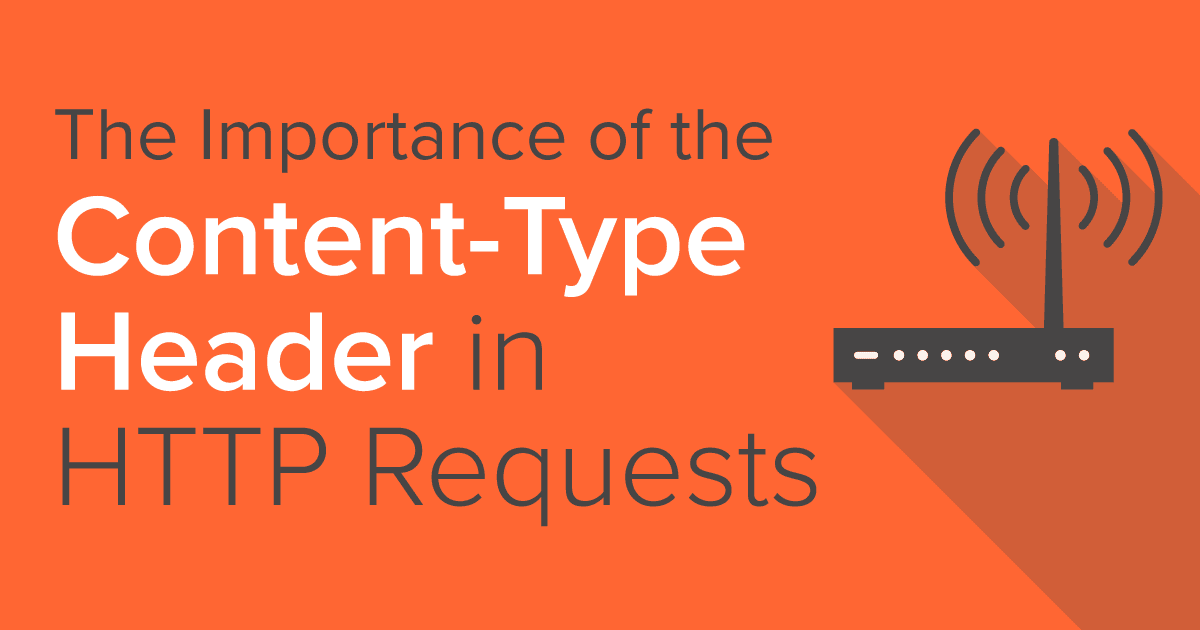
No items found.


