How to read and interpret a DAST report: From scan to secure code
DAST reports should be more than lists of vulnerabilities – they should present practical security roadmaps that guide teams from detection to remediation. With Invicti, findings are validated, prioritized, and paired with clear remediation advice, helping developers and security teams act quickly and with confidence.
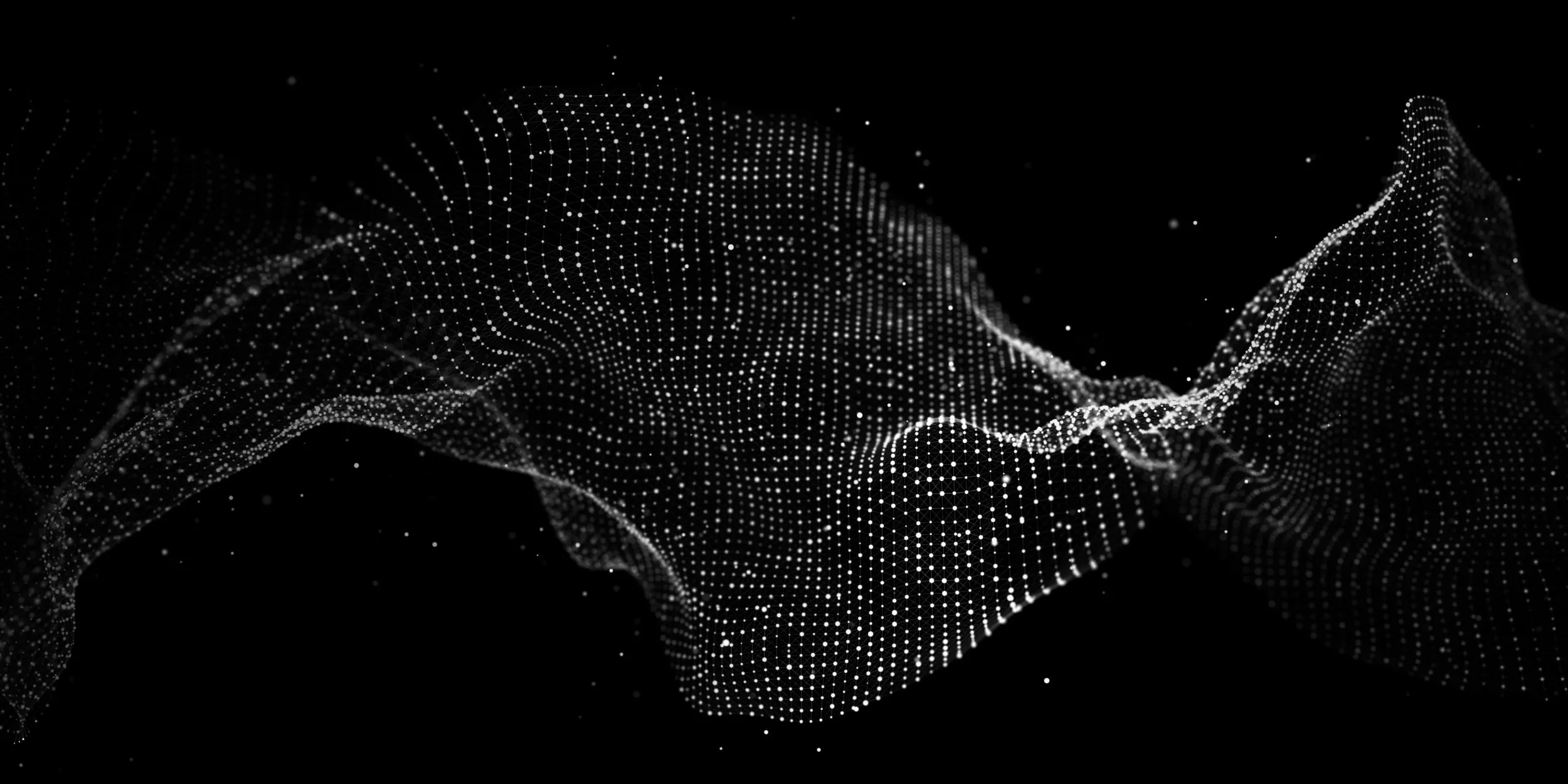
Key takeaways
- Accurate DAST reports are not just technical outputs but security roadmaps.
- Misreading or ignoring valid results leads to wasted time and unresolved vulnerabilities.
- Having a DAST tool you can trust in your toolchain is a crucial first step.
- With Invicti, every DAST finding is validated, clearly explained, and prioritized, making it easier for developers and security teams to act.
- Learning how to interpret DAST output is essential for remediation speed, compliance, and secure software delivery.
Why understanding DAST results matters
Security testing is only as effective as your ability to act on the results. After all, merely running a test doesn’t fix anything. Especially when it comes to dynamic application security testing (DAST), interpretation is everything. Misinterpreting or overlooking a finding can lead to:
- Wasted remediation effort on low-risk or duplicate issues
- Delays in fixing critical vulnerabilities that attackers could exploit
- Frustration among developers, who may struggle to understand technical output
- Audit failures or risk acceptance errors, due to an incomplete understanding
Whether you’re a developer seeing a DAST report for the first time, a tech lead managing team velocity, or a compliance auditor reviewing testing coverage, understanding what the report is telling you is key to AppSec success.
Especially for developers, vulnerability reports from security tools can feel like gibberish or (at best) opaque nitpicking that wastes their time. Invicti’s proof-based DAST removes the ambiguity and eliminates the back-and-forth to make going from scan to fix faster, clearer, and more reliable than ever.
Key sections of a DAST report explained
DAST reports can look dense at first glance, but when broken into parts, they actually offer a structured and intuitive flow from risk detection to remediation.
Note that every DAST tool will produce slightly different results and several different report types are also usually available. The description below is mostly based on a full DAST scan summary report from the Invicti Platform, but you will find many of the same sections in other tools.
Executive summary
This section offers a high-level snapshot of the scan results, designed for engineering leads, managers, or compliance stakeholders who need to understand impact without diving into technical detail. It typically includes:
- Total number of vulnerabilities discovered
- Severity breakdown (e.g., Critical, High, Medium, Low, Informational)
- Risk trends compared to previous scans
- Summary of affected assets or applications
Use this section to assess overall risk posture and determine if further investigation is needed.
Vulnerability findings
This is the heart of any DAST report. Each entry in this section outlines:
- The vulnerability type (e.g., SQL injection, reflected XSS, insecure direct object reference, etc.)
- The severity level assigned by the scanner, usually accompanied by a standardized severity score such as CVSS
- The affected endpoint, including the exact URL where the issue was found
- The parameter, input field, or request involved
- A clear and detailed description of what the vulnerability is and what impact it can have
This is where developers and security engineers can understand the technical details behind each reported issue and start prioritizing work.
Proof of exploit
This section within the vulnerability findings is only provided in advanced tools such as Invicti that can automatically confirm vulnerabilities and extract proof that they are exploitable. When proof is available for a specific vulnerability, you’ll see:
- The original request and response
- Evidence of the exploit (e.g., reflected script, database error, local command output, etc.)
- Reproducible steps or a direct payload link for validation
Having proof removes the guesswork from triage, cuts down on discussions about whether a fix is needed, and helps teams move straight to remediation with confidence.
Remediation guidance
Simply reporting a security issue is not enough to ensure it is fixed. Any good scanner should also provide clear remediation guidance for each vulnerability, aligned (where relevant) to:
- Programming language
- Web framework
- Context (e.g., sanitization, input validation, configuration hardening)
Instead of generic recommendations, the guidance should be actionable and developer-friendly to avoid multiple rounds of partial fixes and reduce back-and-forth between security and dev teams.
Scan metadata
Apart from finding vulnerabilities, a DAST scanner and crawler also gathers a wealth of other information about applications and their tech stacks. A full scan report will provide that information alongside details of the specific scan settings. Depending on the tool, this section can include:
- Scan date and duration
- Scope of URLs or applications tested
- Authentication methods used
- Scan policy and settings (e.g., test types, exclusions)
- Sitemap identified by the crawler
- Server-side technologies identified
This data is essential for compliance documentation, repeatable testing, and investigating inconsistencies between scans. Depending on the tool, you can also get valuable security information that goes beyond actual vulnerabilities, such as best practices for secure configuration.
How to prioritize findings in a DAST report
Not all vulnerabilities carry the same weight. Effective prioritization is about balancing technical severity, business impact, and exploitability. Here are the general steps for prioritizing DAST findings:
- Tackle critical and high-severity issues first: Focus on vulnerabilities with a proof of exploit and those rated Critical/High. These are the risks attackers are most likely to target and the ones that could cause the most damage.
- Consider the business impact: A relatively lower-severity bug in a high-value feature (like user authentication) might get priority over a critical-rated issue buried in an unused admin panel. Always map findings to functionality and data sensitivity.
- Use filters and tags: Advanced tools such as Invicti allow you to filter findings by application, scan type, asset group, or ownership. This helps teams manage large scans and delegate issues efficiently.
- Track false positives separately: For DAST tools with validation engines, false positives should be relatively rare, but if you suspect one, you can flag it for review separately from the items confirmed as exploitable. This helps train triage workflows and avoid redundant work in future scans.
Tips for acting on DAST results
Reading and understanding a report is one thing; operationalizing it is another. Here’s how to make sure your team is extracting full value from DAST output.
Assign issues to the right teams in the tools they use
A good DAST tool should integrate with all industry-standard dev and collaboration tools. For example, Invicti integrates with Jira, GitHub, GitLab, Azure DevOps, and more. This enables automatic ticket creation based on project or endpoint, so verified vulnerabilities go straight to the people who can fix them.
Monitor trends and remediation velocity
Track how long issues take to fix, which ones resurface, and whether severity levels decrease over time. These metrics help you measure AppSec maturity and demonstrate progress to stakeholders. Wherever possible, use automated fix retesting to eliminate ineffectual or partial fixes that will come back for rework.
Review and optimize scan settings
Even the best DAST scanner won’t automatically map out every single aspect of your application environment. Dialing in the right scan settings and periodically revisiting them for updates and optimization can help prevent result gaps or inconsistencies. Common causes of scan problems include:
- Incomplete authentication flows
- Excessive excluded paths or file types
- Improperly configured scan scopes
If something seems clearly off in the findings, check the scan metadata and settings. Any decent DAST tool should let you fine-tune scan policies to maximize coverage.
Export reports that match stakeholder requirements
Security teams will typically get full scan reports and developers technical reports for specific vulnerabilities, but the tech-agnostic visibility a DAST tool provides is also valuable for other stakeholders. Need to share findings with auditors, external partners, or executives? Most tools will let you customize scan reports to some degree, with Invicti specifically providing a wide range of built-in specialized reports that you can export in PDF, JSON, XML, and other formats.
Invicti’s DAST-first approach makes security actionable, not overwhelming
More than with any other security testing method, DAST reports have the potential to really drive action by highlighting issues that are accessible and exploitable at runtime. Leading tools like Invicti DAST that can automatically confirm vulnerabilities deliver on that promise by combining:
- Proof-of-exploit validation
- Customizable scan policies
- Dev tool integrations
- Clear remediation guidance
With Invicti DAST reports, your team doesn’t get a list of potential issues to add to their spreadsheet. They get a prioritized, validated roadmap to stronger application security.
No noise. No guesswork. Just clarity, confidence, and better software in the long run.
Final thoughts: Scan reports should drive action – not confusion
DAST isn’t just about finding vulnerabilities; it’s about helping teams fix what matters most, fast. And a report is only as good as its ability to communicate risk clearly. With Invicti, your reports:
- Prioritize real, validated risks
- Deliver developer-ready remediation advice
- Support compliance and operational workflows
- Empower faster, smarter security action
If your team can read the report, they can fix the risk. And that’s how AppSec scales.
Next steps:
- Learn how Invicti makes vulnerability reports actionable
- See what types of reports are available on the Invicti Platform
- Schedule a demo and see proof-based reporting in action
- Start turning scan results into secure, ship-ready code


