Assigning an Issue to Another Team Member
This document is for:
Invicti Enterprise On-Demand, Invicti Enterprise On-Premises
If you are named as a website's Technical Contact, all the vulnerabilities and security issues identified during a web security scan are assigned to you. You can assign an issue to another Team Member in the Issues window (or from the Technical Report in the scan results).
For further information, see Viewing Issues in Invicti Enterprise and Managing Issues in Invicti Enterprise.
How to Assign an Issue to Another Team Member in Invicti Enterprise
- Log in to Invicti Enterprise.
- From the main menu, select Issues > To Do.
- Select the checkbox for the relevant item, then Edit. (Alternatively, click the Title of the Issue.)
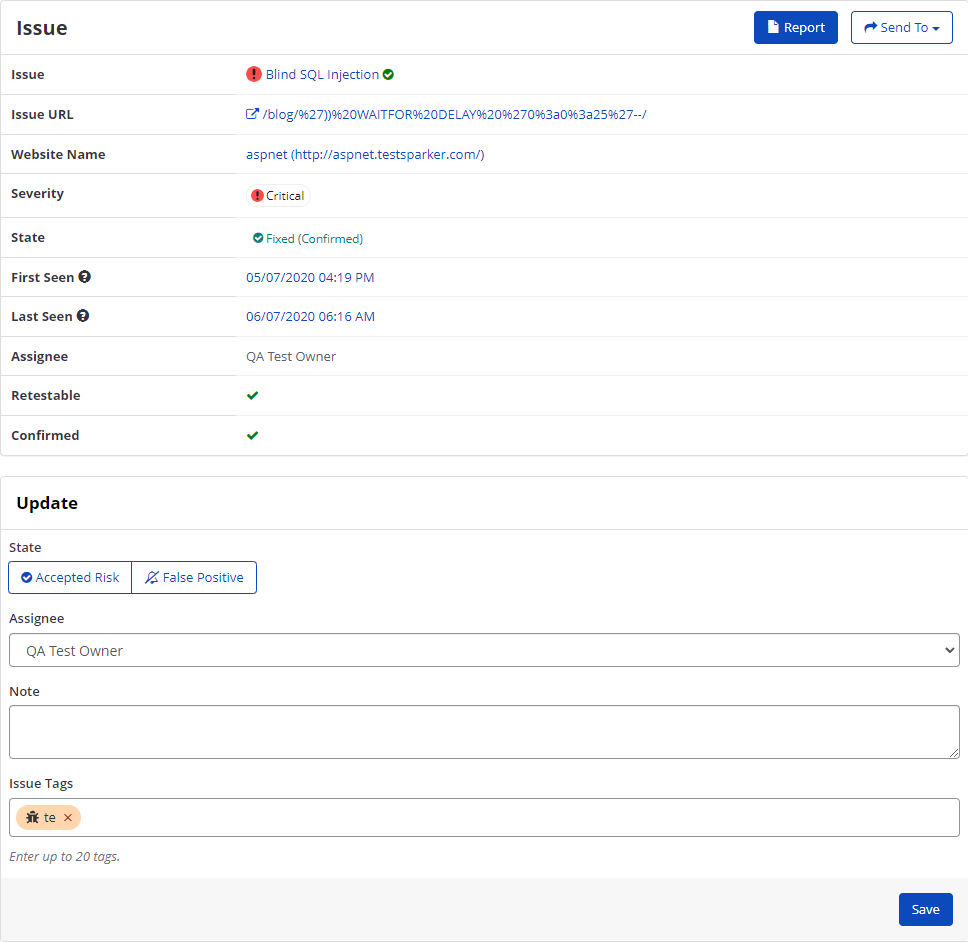
- In the Update panel, from the Assignee drop-down, select an option.
- In the Note field, you can add some helpful information for the new Assignee.
- Select Save.