Netsparker’s All New Online Web Application Security Scanner Netsparker Enterprise is Here
Read about the new features Netsparker Enterprise, the new online web application security scanner by Netsparker has and learn how your organization can leverage them to automatically identify vulnerabilities and security flaws in websites and web applications and ensure they are secure while saving on costs.
Your Information will be kept private.
Stay up to date on web security trends
Your Information will be kept private.
After a good number of months of late nights and endless supply of coffee, many beta testers and discussions about adding or removing specific features, we are happy to announce that Netsparker Enterprise, the new online web application security scanner is officially released and available for all of you.

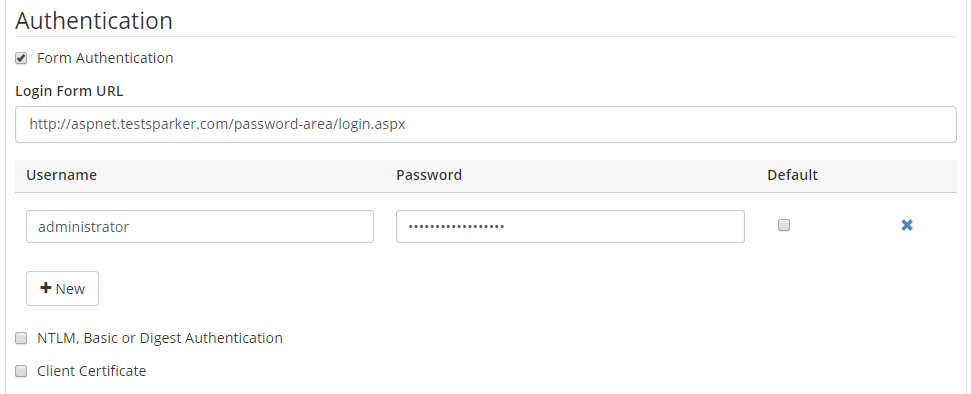 If you are using Client Certificate, NTLM, Basic or Digest authentication simply tick the checkbox and specify the credentials. Yes it is that simple.
If you are using Client Certificate, NTLM, Basic or Digest authentication simply tick the checkbox and specify the credentials. Yes it is that simple.
 There is no limit to how many users you can create for each account and the main account holder can configure different privileges for each created user, ensuring that every user only has access to what they need to do the job. Refer to Ease Collaboration and Improve Productivity with Netsparker Enterprise for more information on the multi-user feature.
There is no limit to how many users you can create for each account and the main account holder can configure different privileges for each created user, ensuring that every user only has access to what they need to do the job. Refer to Ease Collaboration and Improve Productivity with Netsparker Enterprise for more information on the multi-user feature.
 Once a vulnerability is marked as fixed Netsparker Enterprise will automatically scan the web application to ensure the fix. Should it not be fixed, the task will be automatically reassigned to the developer. Read Vulnerability Management and Remediation for more information on this handy feature. And if instead you would like to continue using your existing bug tracking system, that is fine as well as Netsparker Enterprise can be easily integrated with it.
Once a vulnerability is marked as fixed Netsparker Enterprise will automatically scan the web application to ensure the fix. Should it not be fixed, the task will be automatically reassigned to the developer. Read Vulnerability Management and Remediation for more information on this handy feature. And if instead you would like to continue using your existing bug tracking system, that is fine as well as Netsparker Enterprise can be easily integrated with it.

What is Netsparker Enterprise?
The name says it all; Netsparker Enterprise is an online web application security scanner built on top of AWS (Amazon Web Services), guaranteeing the best possible performance and scalability. You can scan hundreds or thousands of web application in just a few hours and all the results will be correlated, easy to access and act on. The service uses the already proven scanning technology of the desktop edition of Netsparker. Therefore we guarantee you that it will detect the most vulnerabilities, as shown in Shay Chen's last independent web vulnerability scanners comparison, and it reports no false positives.Netsparker Enterprise Features Highlights
Another online web security scanner on the market? No, Netsparker Enterprise is different. It brings a lot to the table especially for large organizations who would like to ensure the security of hundreds and even thousands of websites and web applications. Netsparker Enterprise can also be used by small businesses, though as explained in this post it has a good number of features that help organizations ease the job of securing their web applications.Easy to Use and False Positive Free
Even though easy to use products and false positive free web security scanning technology has become synonymous with the Netsparker brand, it is still very important to talk a bit about them and to remind users and business owners how much their organization can benefit from such features.Easy to Use Web Security Service
Web application security is not exactly a straightforward process, hence by using easy to use products you ensure that you and your team can focus on securing web applications and not figuring out how to use the tools.Easily Scan Password Protected Websites
Once we are speaking about ease of use of security tools, allow me to show you how you can configure form authentication, so Netsparker Enterprise can scan a password protected area in your website. Most probably you have seen how it works with other tools, where you have to record a login macro, or contact support to configure it for you. With Netsparker Enterprise it is as simple as specifying the login form URL and username and password and the service will figure out everything by itself.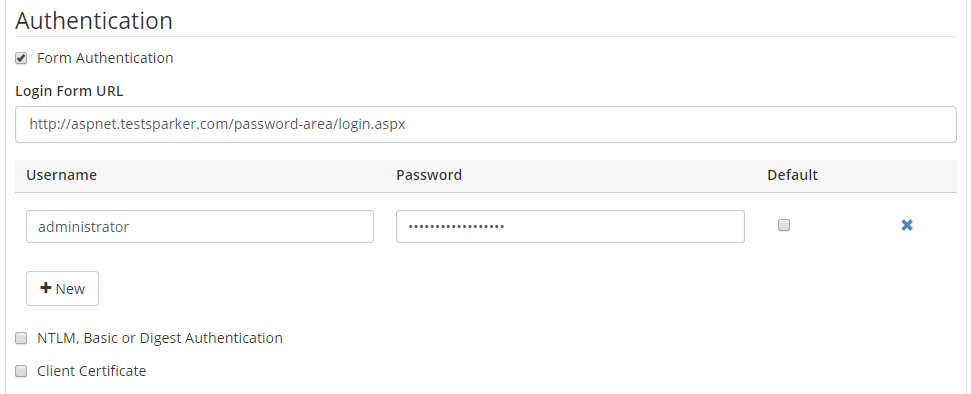 If you are using Client Certificate, NTLM, Basic or Digest authentication simply tick the checkbox and specify the credentials. Yes it is that simple.
If you are using Client Certificate, NTLM, Basic or Digest authentication simply tick the checkbox and specify the credentials. Yes it is that simple.
False Positive Free Web Security Scan Results
Every security professional will tell you that false positives are a big detriment in the web application security industry. If you use a tool that reports a lot of false positives that you have to manually verify, then what is the use of automating the process? Might as well audit the web application manually, which is of course an impossible feat considering the complexity and size of today's web applications. And we designed Netsparker’s scanning technology, which is used in both Netsparker Enterprise and Desktop with this in mind. Hence Netsparker Enterprise is a false positive free online web security scanning service.Multi-User Platform
One of the biggest problems in the security process is bringing everyone to the speed, keeping developers responsible and having a good communication channel between security and developments teams good. Since it is a multi-user platform, Netsparker Enterprise allows teams in large organizations easily collaborate between them to ensure that all web applications are scanned and all identified vulnerabilities are closed down. There is no limit to how many users you can create for each account and the main account holder can configure different privileges for each created user, ensuring that every user only has access to what they need to do the job. Refer to Ease Collaboration and Improve Productivity with Netsparker Enterprise for more information on the multi-user feature.
There is no limit to how many users you can create for each account and the main account holder can configure different privileges for each created user, ensuring that every user only has access to what they need to do the job. Refer to Ease Collaboration and Improve Productivity with Netsparker Enterprise for more information on the multi-user feature.
Vulnerability Management To Ease Fixes
Netsparker Enterprise has a built in vulnerability management system which allows team members to assign vulnerabilities as tasks to others, thus ensuring everyone knows what needs to be done. Similar to a bug tracking system, this feature really helps in ensuring all vulnerabilities are remedied. Once a vulnerability is marked as fixed Netsparker Enterprise will automatically scan the web application to ensure the fix. Should it not be fixed, the task will be automatically reassigned to the developer. Read Vulnerability Management and Remediation for more information on this handy feature. And if instead you would like to continue using your existing bug tracking system, that is fine as well as Netsparker Enterprise can be easily integrated with it.
Once a vulnerability is marked as fixed Netsparker Enterprise will automatically scan the web application to ensure the fix. Should it not be fixed, the task will be automatically reassigned to the developer. Read Vulnerability Management and Remediation for more information on this handy feature. And if instead you would like to continue using your existing bug tracking system, that is fine as well as Netsparker Enterprise can be easily integrated with it.





